The perfect loudspeaker series for elegant, architectural room integration and for mobile use. Sophisticatedly developed with all-round convincing sound characteristics, even in acoustically difficult environments.
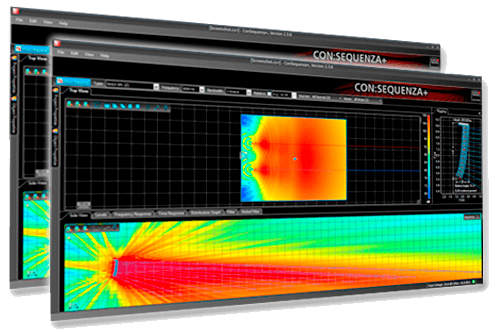
Good planning is half the battle
CON:SEQUENZA+ is the acoustic simulation software for Kling & Freitag line array systems, traditional loudspeakers and bass arrays. A valuable tool for practical use. The acoustic calculation can be reproduced very precisely in the horizontal and vertical levels. If required, data may be exported in EASE in order to also take the room-acoustical aspects into account. Already during the planning stage, you can optimise your solutions with regard to sound quality and cost efficiency. Thanks to its intuitive user interface and numerous functions of the simulation views, acoustic coverage results can be checked in advance. Precisely and reliably!
From simulation to the project
The CON:SEQUENZA+ software permits the entry of several arrays and individual systems on different surfaces. The auto splay function permits the quick and easy calculation of angles between the different line array elements for perfect sound distribution. Virtual measuring microphones may be positioned anywhere in the room to simulate frequency responses and levels.
Safety is always in focus
After completing the simulation, CON:SEQUENZA+ can output an entire system report as a PDF file. This report contains static calculations, safety instructions and all the information required for the setup. This makes manual setup easy!
Features
Static and acoustic calculation of K&F SEQUENZA 5 and 10, and of numerous traditional Kling & Freitag speaker systems
Bass and bass array simulation for many Kling & Freitag subwoofer models
Load simulation complying with BGV C1 or DIN 18800
Support of level calculation, time and frequency response and other functions
Calculation of loads, splay angles and installation positions
Auto splay function
Coverage calculation of several arrays (maximum SPL) on different levels
Retrieval of frequency responses at discretionary positions
Report on all important information, exportable as in PDF format
Operating system: Windows XP® / Windows Vista® / Windows 7® / Windows 10®
Release Notes 3.1.160
New Features:
Spectra 212 GLL Version 1.2
new design to make every speaker of an array accessible
supports Spectra 212 N, Spectra 212 XW and mixed Setups
VIDA L GLL Version 1.4 and VIDA M GLL Version 1.2
new version with various bugfixes, now part of the regular installer
Bugfixes:
Bug fixes for weight display:
Corrected conversion factor to lbs
Weight updated after switching box types
Line array presets correctly set box filters
Changing the input configuration always resets filter settings properly
Various issues fixed related to Copy/Paste Setup for line arrays
Various smaller issues fixed
Release Notes 3.1.7
Bug fix: After copying a line array setup the gain drop-down boxes of the target array do not affect the mapping anymore.
Several bug fixes for saving configuration (XGLC) files of sound sources.
Bug fix for Output Channel module of GLL Plug-In API, only affects GLLs with plug-ins.
Bug fix for AFMG Database Service for rare access right issues.
Release Notes 3.1.1
Fixed a bug, where in some cases the number of SEQUENZA speakers would not have the correct limit.
Fixed a bug, where after switching from a SEQUENZA 10 Setup to a SEQUENZA 5 Setup the splay angle would not show correctly in the object properties.
Fixed a bug, where the angle between first speaker and flying frame would not be used for auto splay purposes.
Fixed a bug, where Setups of SEQUENZA 5 B could cause errors when creating a report.
Fixed a bug, where the position of a SEQUENZA Array would not update after moving the projects origin.
Release Notes 3.0.2
Fixed a bug, that would prevent the balance point from updating correctly if the splay angles of SEQUENZA arrays were changed via the object properties.
Release Notes 3.0.1
There is a new version of the Sequenze.GLL, Version 1.20. Please make sure you are using the latest version. It will be automatically added to your list of system definitions upon installation.
Fixed a bug, where the SEQUENZA System would not correctly update the vertical tilt angle for the simulation, after a change to it.
Fixed a bug, where stacked SEQUENZA Systems where falsely eligible for changes in the vertical angle.
Fixed a bug, where the SEQUENZA System would stick to the metric system, even though the program had been changed to imperial units.